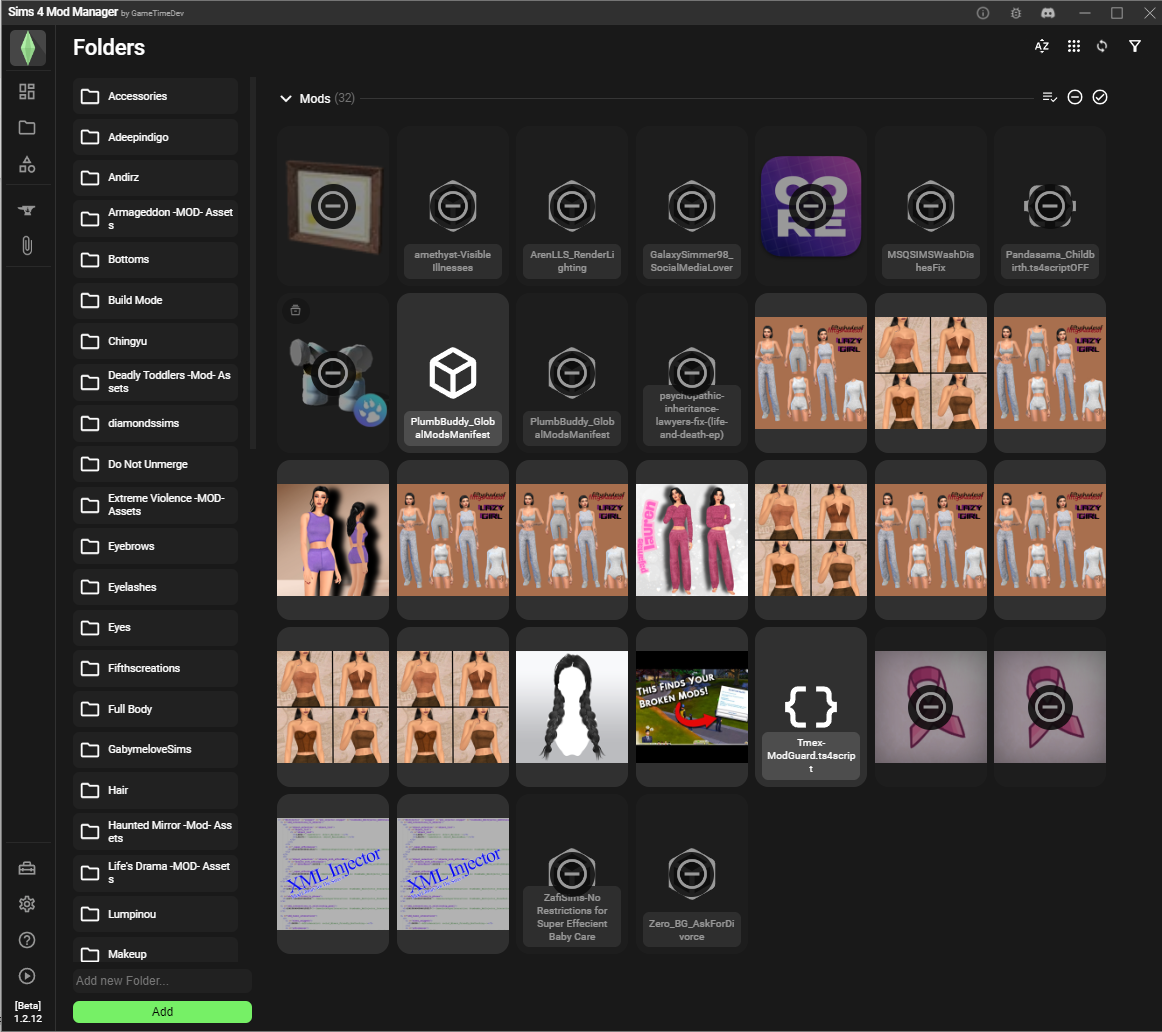¶ How to navigate Mod Manager
When you launch mod manager this is what it will look like when you first open it: (may take a while to load if you have a lot of mods/cc)
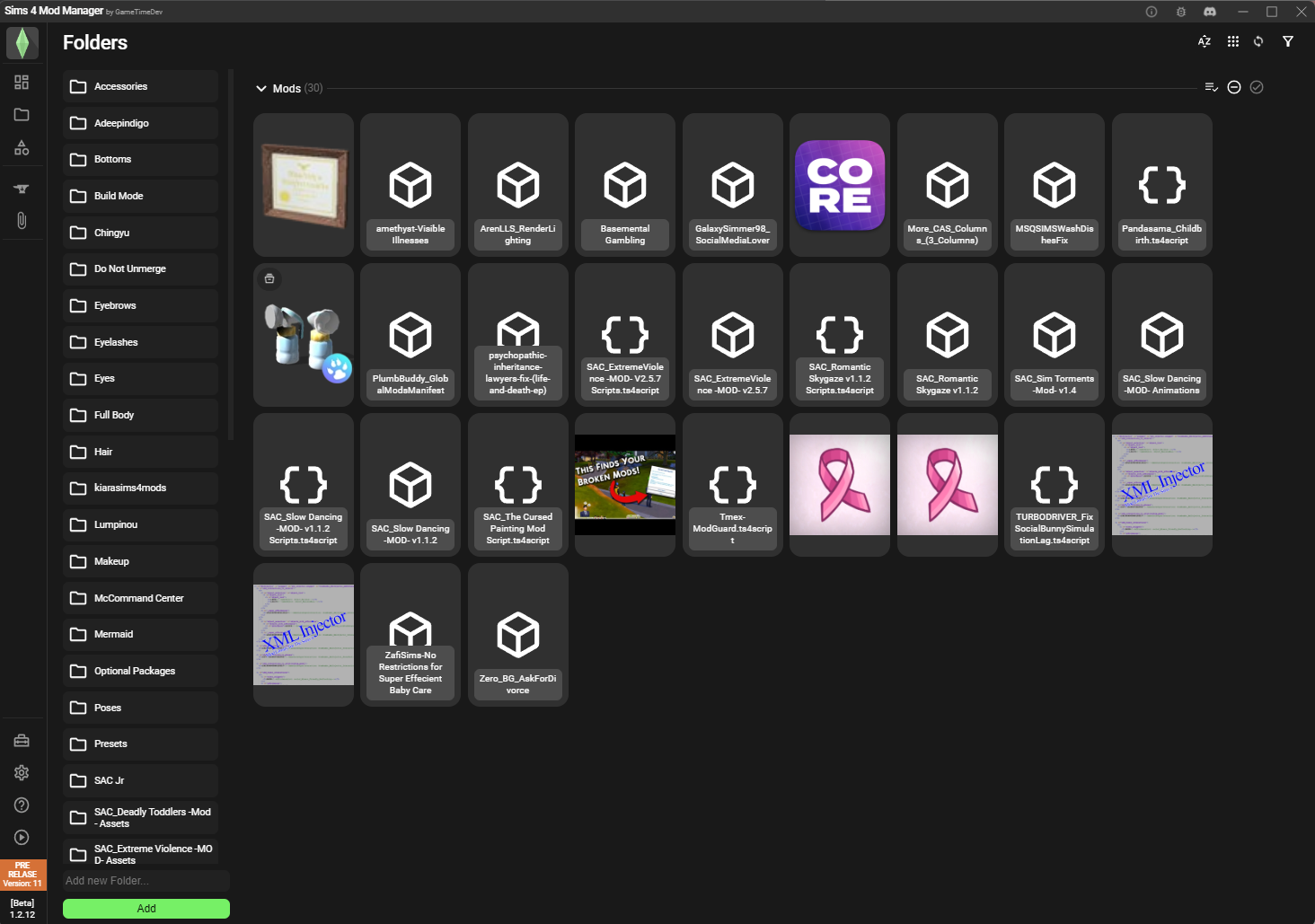
To find more folders hover over the left-hand side to see more under overview:
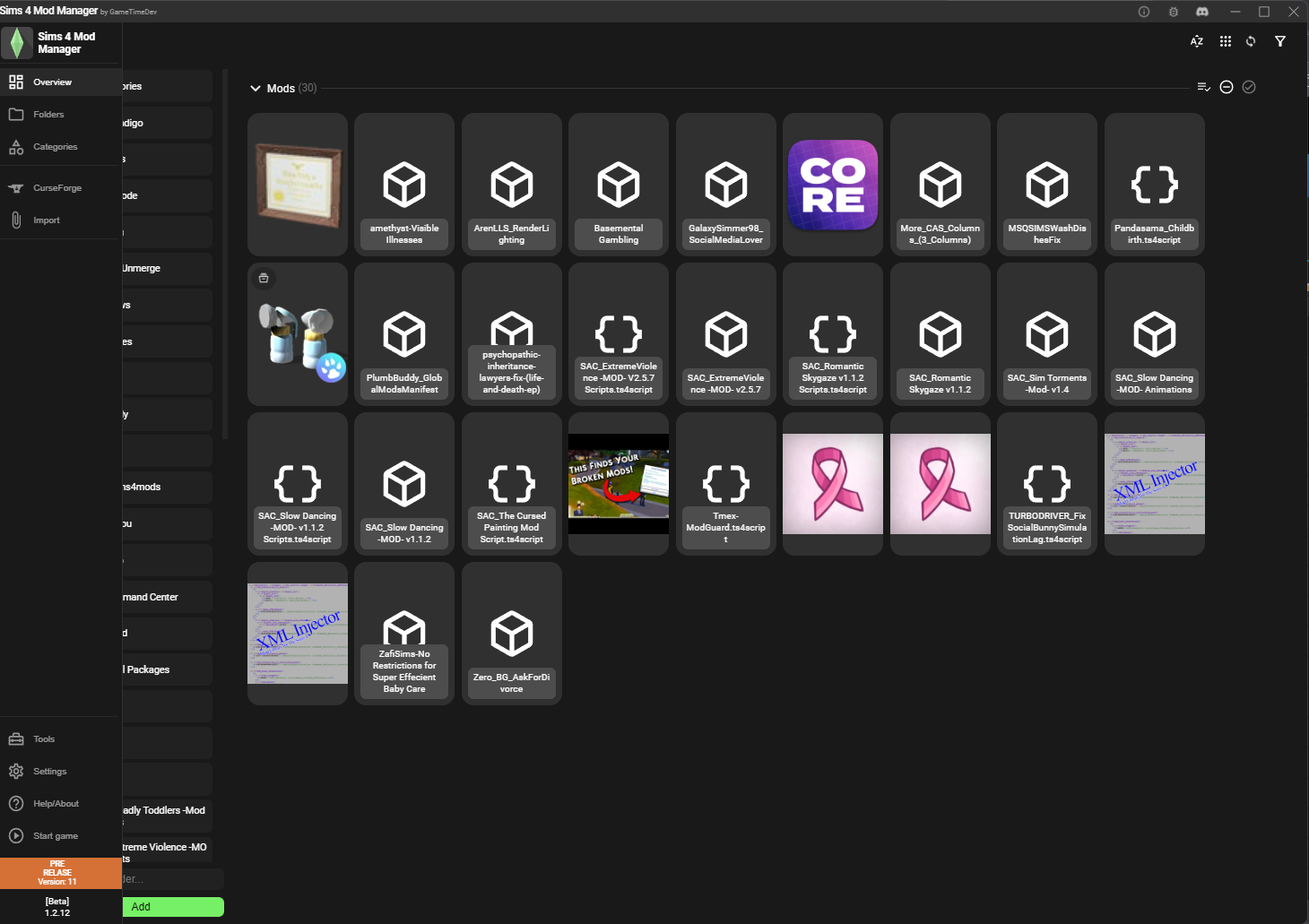
There are four tabs on mod manager when you click on overview. The first one is Main Folders. This is just a condensed version of basic. Basic folders show all the folders with a main thumbnail. All in one is the next tab that shows you all mods in one and then CurseForge is the last. Here is an explanation of what each one does:
Main Folders: They are folders rolled up once you click on the folder, it will show you what you have in that folder. (NOTE: Not all cc will show in a thumbnail) It will give you a count of what is in the folder next to the folder name and then give you the page number, you just must click on the > to go to the next folder. In this tab for main folders, you can easily mark folders active/deactivate by clicking on the right-hand side (- is to deactivate the whole folder and the check mark is to active)
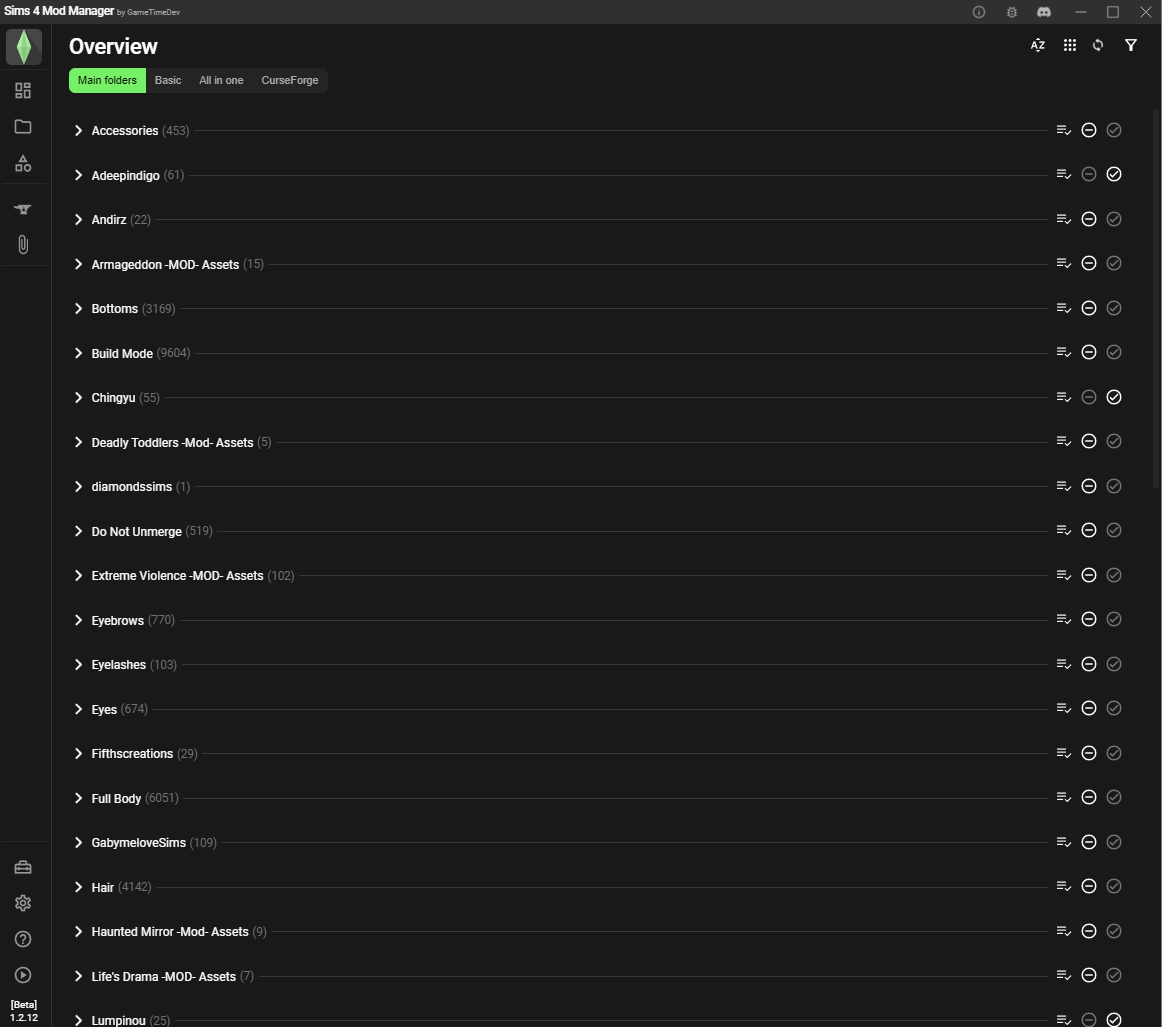
Example of folder dropped down:
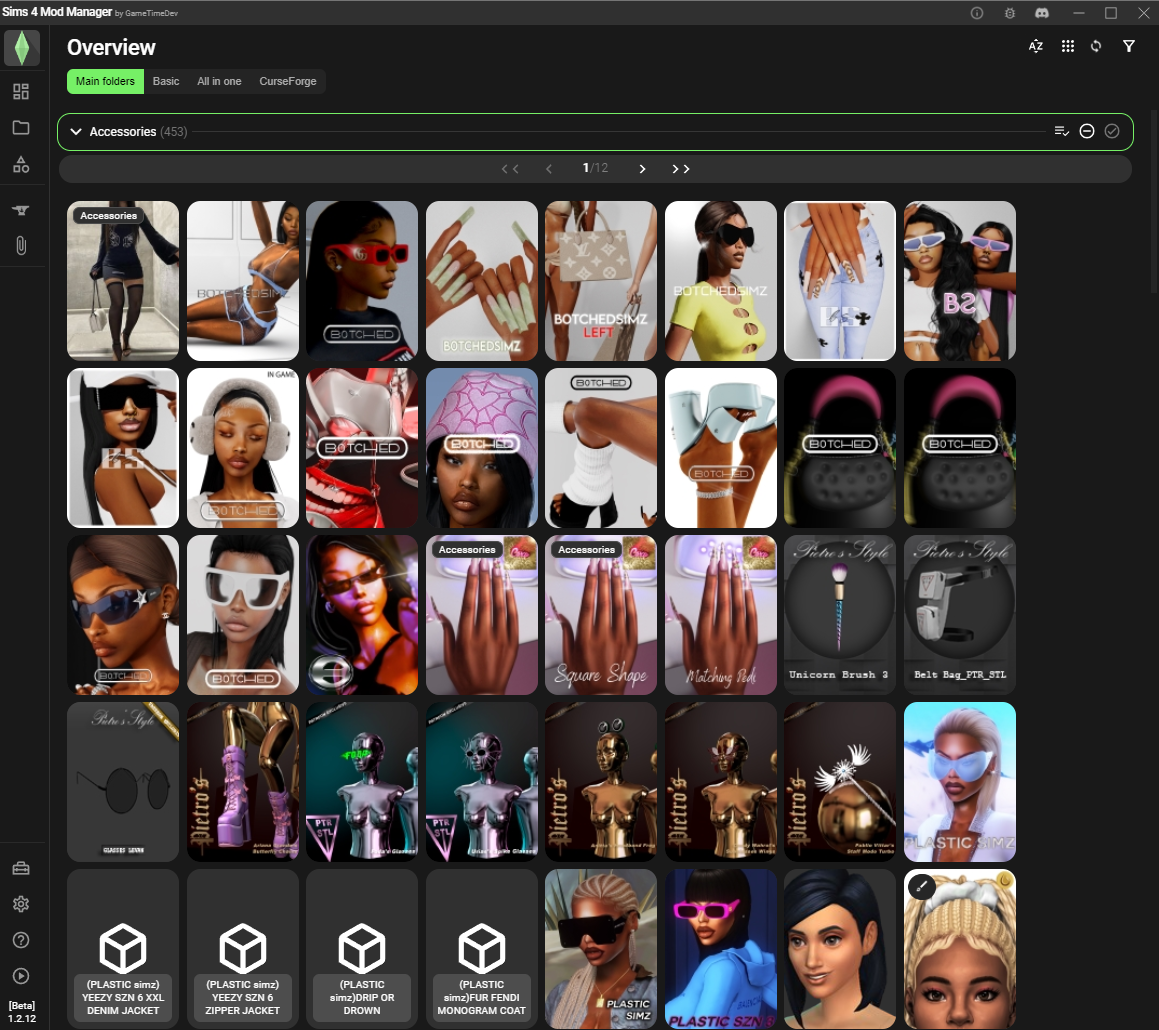
Basic: Shows all folders with a thumbnail of what could be in the folder, example: if you have Chingyu it will give a picture of a sims face.
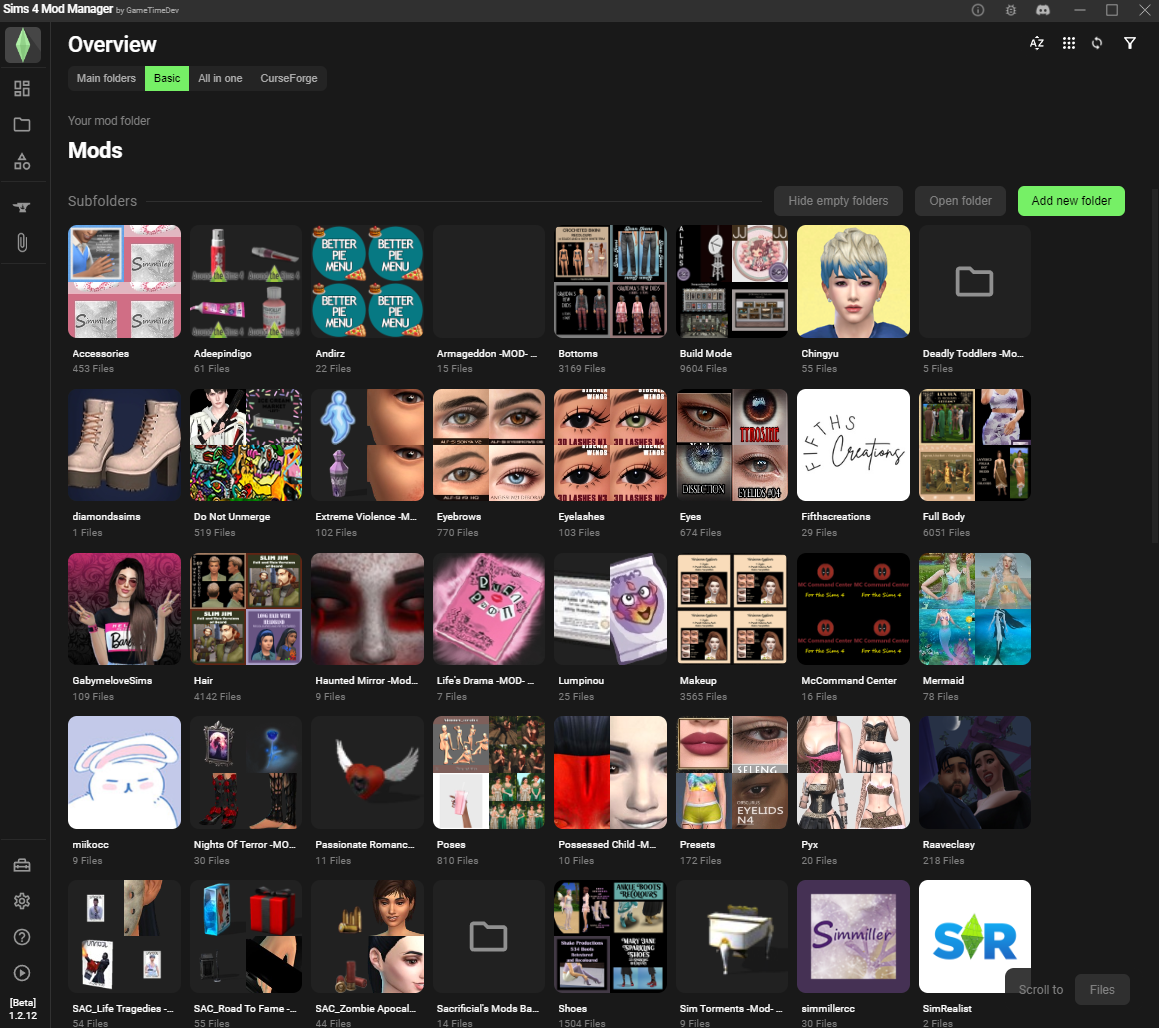
In this area you can easily delete folders and open them, select everything in that folder all at once. Add folders, open the folder on your computer where it is stored and hide empty folders.
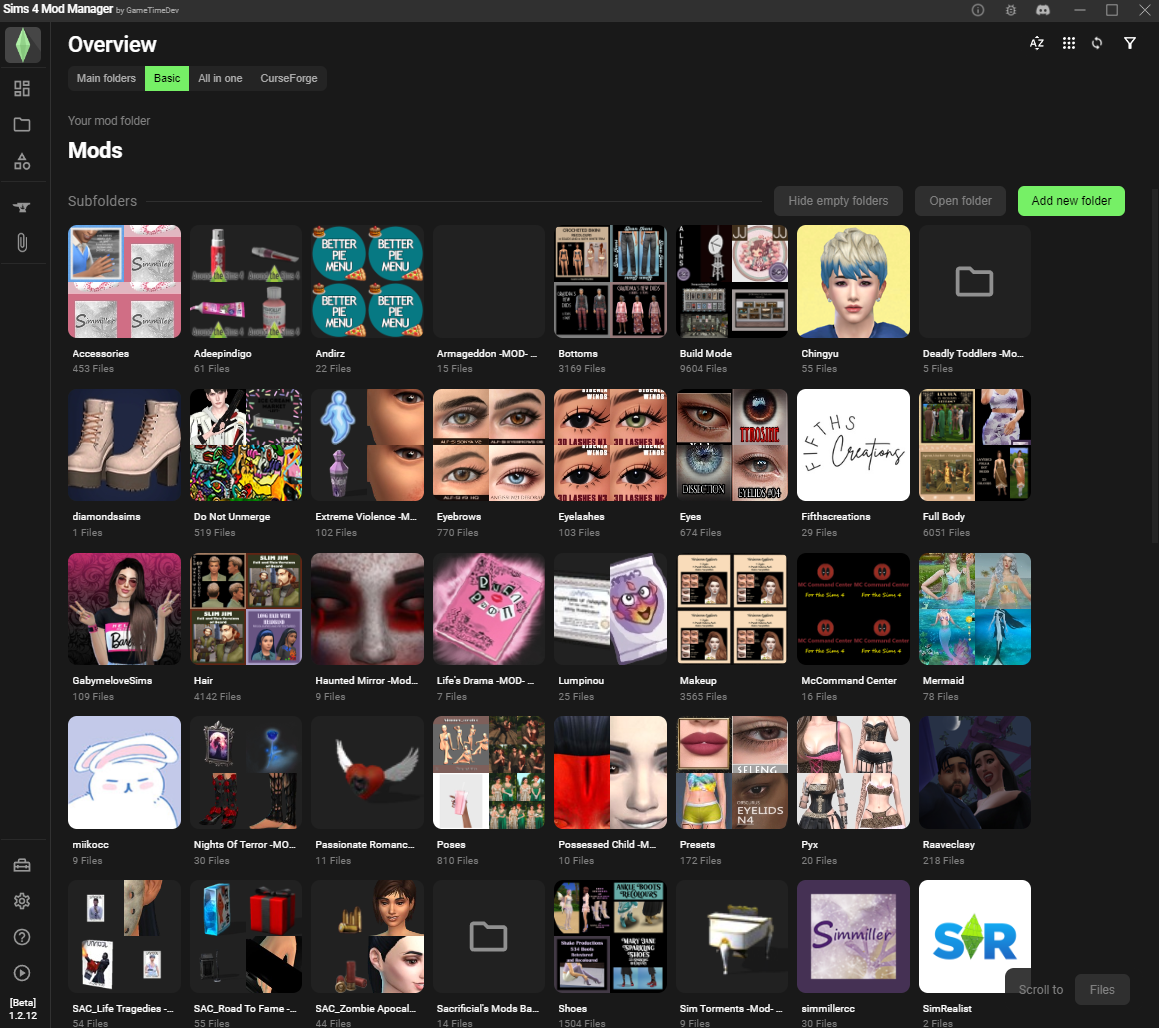
All in one: This shows you all your mods/cc in one area giving the total count at the top of the folder and images of everything. Then you can go through each tab by clicking on the > or to go to the end hitting >>. (a little slower going through each tab)
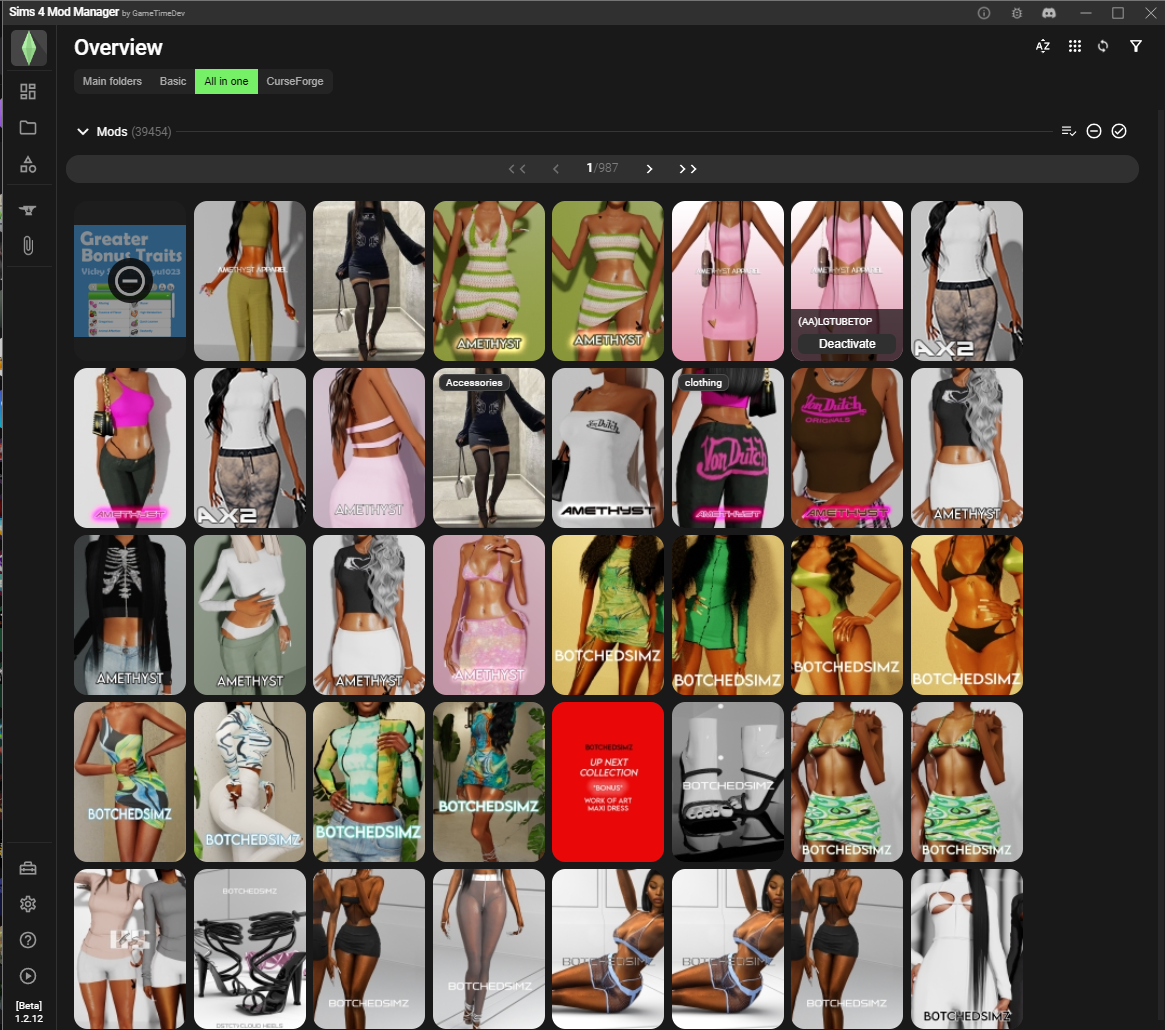
CurseForge: this is all the CurseForge items you have downloaded. It will even show you the ones you follow
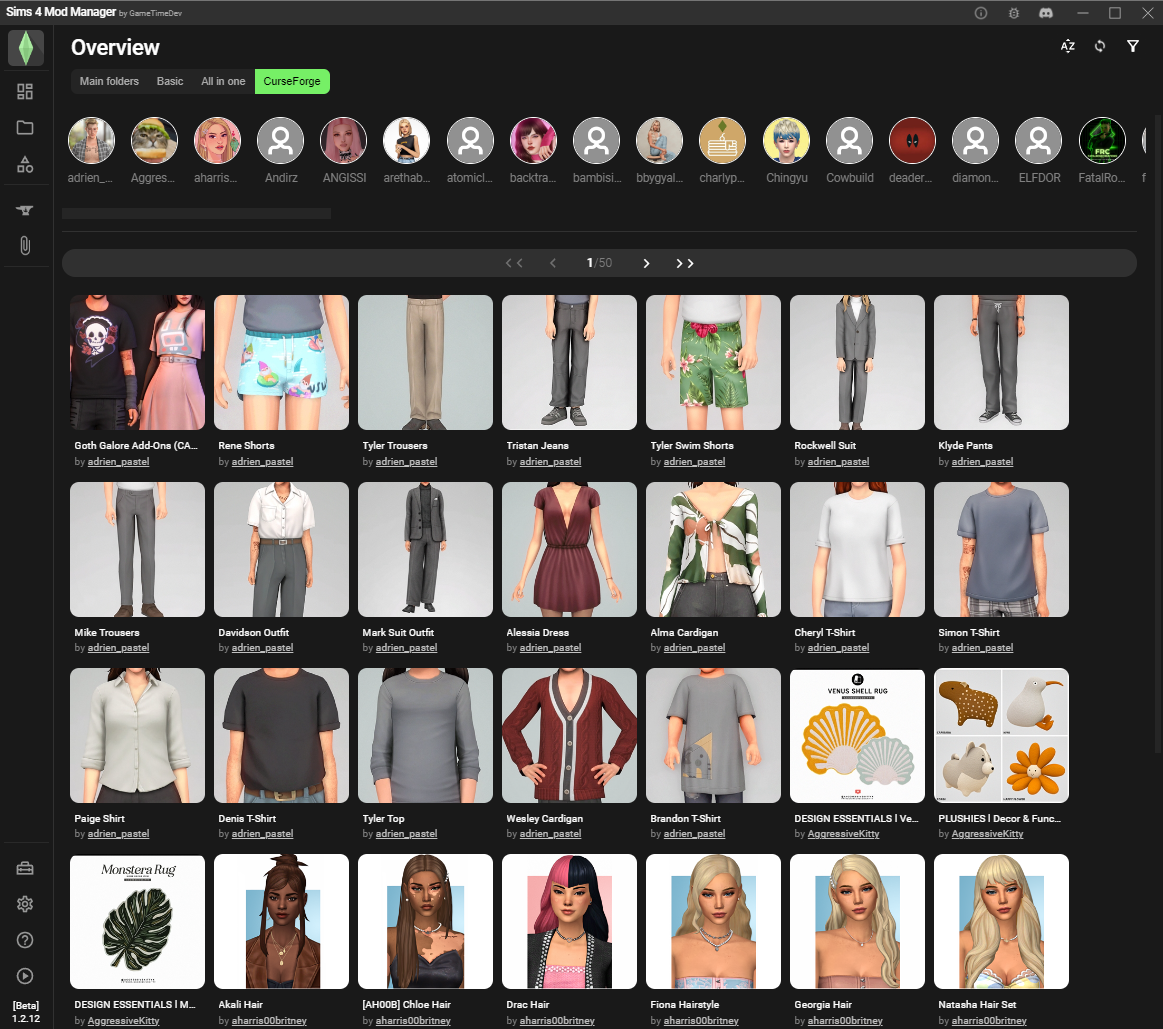
Next we will hover over where we found overview and click on folders
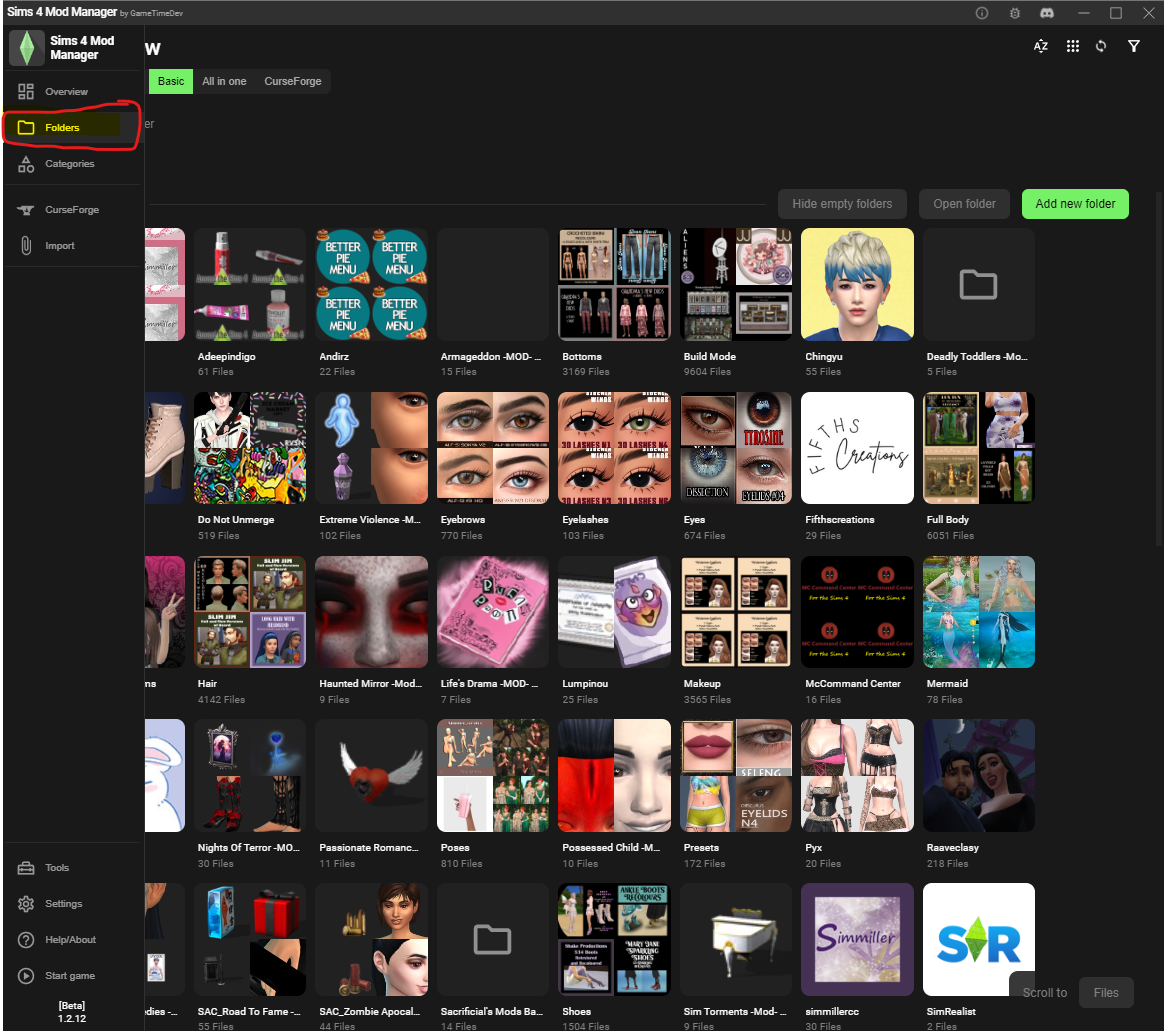
Folders is just what the tab means folders this is a view of all your folders in one place. You can click on each folder to view what is in the folder just like all the others. The main folder that comes up is just the mods that are not in folders. When you click on each folder it will bring up what is in that folder to view.